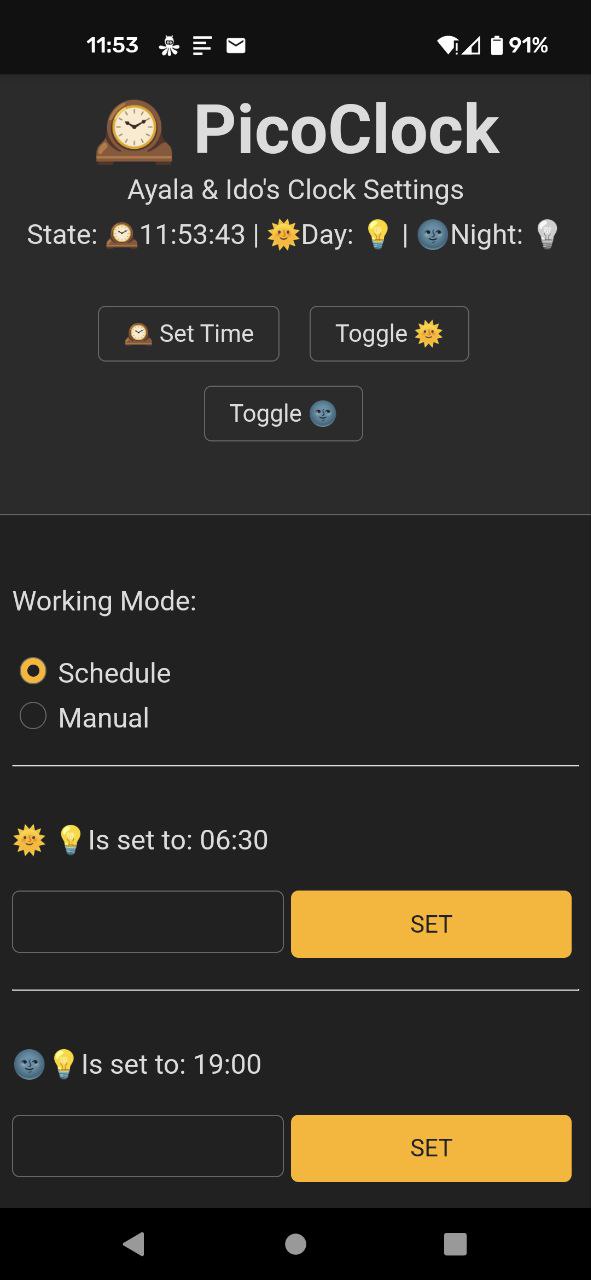PoC: Raspberry Pi Pico W clock for toddlers.
Written in micropython
|
|
||
|---|---|---|
| access_point.py | ||
| index.html | ||
| io_state.py | ||
| main.py | ||
| picoclock.jpg | ||
| README.md | ||
| screenshot_web.jpg | ||
| style.css | ||
| webserver.py | ||
🕰 PicoClock
Ayala & Ido's Clock
Configuration
- Connect to the PicoClock's WiFi network (SSID
PicoClock, Password: ********) - Open your browser and head over to
http://192.168.4.1 - From there you should sync the PicoClock time with yout phone/laptop by clicking on the
Set Timebutton
Then you can configure time for day/night or manually toggle the lights as you please.
RaspberryPi Pico setup
This setup is very stright forward. PIO's used:
Day Time
- PIO..
Night time
- PIO..
And that's it. To add/change PIO please take a look here. Simply add the pins to the arrays self._day_pins and self._night_pins
Made with ❤️ by ZeGoomba.